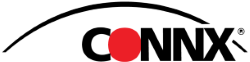Using the CONNX Data Dictionary
Session Overview: Information about the data files is stored in the CONNX Data Dictionary, a metadata repository. When accessing data, the data dictionary provides CONNX information, such as the necessary data conversions, security, and logical and physical file definitions. This session will provide you with an understanding of what is and can be maintained within the Data Dictionary.
Who Should Attend?: Members of IT who are responsible for the optimization and administration of the CONNX Data Dictionary should attend to better understand how to improve the performance and reliability of data access using CONNX.
Power Users and Business Technologists who will use CONNX in reporting, Internet, data warehousing, and other types of applications. They will have a better understanding of what metadata is available and how to better utilize it in their applications.
Business-Unit Managers and IT Managers are encouraged to attend to better understand how a single driver can access their enterprise data - and maintain it through a single meta data repository. Any IT Manager evaluating data access tools will appreciate the simplicity and power of the CONNX Data Dictionary.
Methodologies: This session is normally conducted during the setup and installation of CONNX - at your site, within your technical infrastructure, for your data files. A very hands-on demonstration will get you started and then you will be able to use, learn, and manipulate the CONNX Data Dictionary while having an expert on-site to assist you with any questions or issues. This session can also be conducted in a classroom forum, so let your CONNX Sales Representative know your preferences.
Computers used during the training will require a network connection to the CONNX data source and CONNX. Additional hardware and software requirements information is available from your CONNX Sales Representative if you have any questions prior to the training.
Skills You Will Acquire by Completing this Session
Upon completion of this session, you will have learned, practiced, and assimilated the following topics:
- Create, save, and edit a CONNX Data Dictionary.
- How to clone data tables using the CONNX Data Dictionary tools.
- Review the User and User Group accounts and privileges - and the other security features built into the CONNX Data Dictionary.
- Utilize the import features to create CONNX Data Dictionary information on data tables.
- Use and understand how to manually create and edit CONNX Data Dictionary information.
- Understand where and how to apply the more than 70 native data type conversions.
- Review how data table indexes are maintained in the CONNX Data Dictionary.